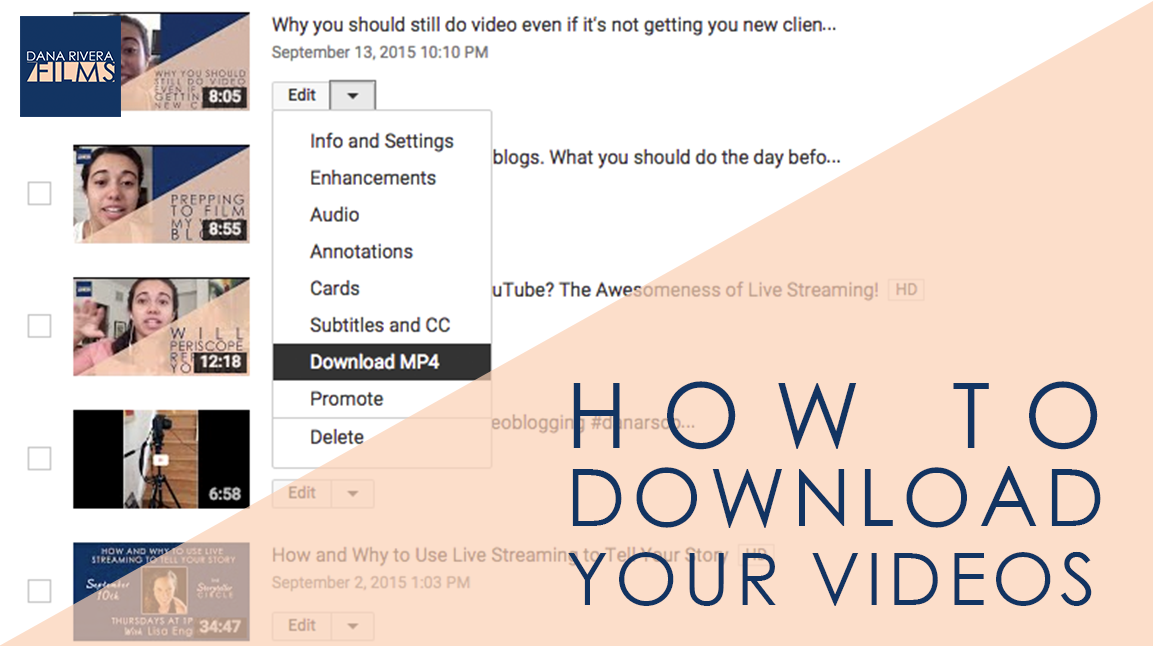From Vlogs to an Online Show
In this video, I’m going to share 3 steps you can take to move your Vlog to an online show.
There is a big difference between a Vlog where you express your thoughts spontaneously and an engaging online show. They are both great options and I always recommend starting off with Vlogs to get your feet wet and get comfortable on video. But I always push my storytellers to upgrade their strategies and start creating shows that really get them passionate followers. This doesn’t mean that you need to be like Marie Forleo. This just means implementing some simple strategies in way that is aligned with you and your community.
So let’s jump in. The first three steps you can take are:
1. Create an editorial calendar. consistency and reliability are soo important on youtube. I recommend you pick a day and commit to releasing content at least every other week on that day. Then instead of thinking of topics on the fly as you are filming, brainstorm topics and schedule them out. That way when you film you aren’t wasting time thinking of topics and working out your ideas. Include when you will film and edit in this schedule. This will help you plan for launches or events as well, so you don’t have to worry about your videos when you are super busy with serving your clients.
2. Brand your videos. having a simple intro and outro graphic can work wonders. Add a simple lower third (that’s the text with your name and professional title) or on screen text graphics that reinforce what you are saying. Or even adding awesome thumbnails that match or slapping your logo onto the lower right hand corner throughout your videos. All of these things would match the colors and emotion of the branding of your business.
3. Have a consistent visual style. What I mean by this is just using the same background, colors, and style of shooting to your videos. So if for your Q&A videos you want to shoot them in front of your desk, then stick to that. And let’s say you switch to a softer living room background when you interview guests. Don’t let your constant change in scenery distract your viewers. Unless you use it to your advantage. One example is if your business or brand has an element of traveling. Then feel free to film videos in different locations as your travel.
For a bonus step check out my last video about creating structure and segments for your videos.
Now let’s recap to go from Vlog to an online show:
1. Create an editorial calendar
2. Brand your videos
3. Have a consistent visual style
Now, I’d like to hear from you, what’s your biggest video question? Let me know in the comments below.
If you liked this video, don’t forget to subscribe and share it with your friends. If you want more, come on over and the Storyteller Circle, my private Facebook group filled with wonderful entrepreneurs like you that are looking for more support in crafting their video stories and an inspirational community. I adore the people in this group so I post some of my best stuff there. When you join you’ll instantly get a bonus gift “How to Reach, Grow & Teach Your Online Community With Video”. Just click the button below. And remember Tell Your Story. Inspire Action. Make a Change. Thanks for watching and I’ll see you next time!
If you liked this post please comment and share. I’d love to hear from you.
Want to use video to grow your biz AND be of service like crazy?
Get your guide to pick and choose the types of video you’d love to create, get your tools, and start creating!