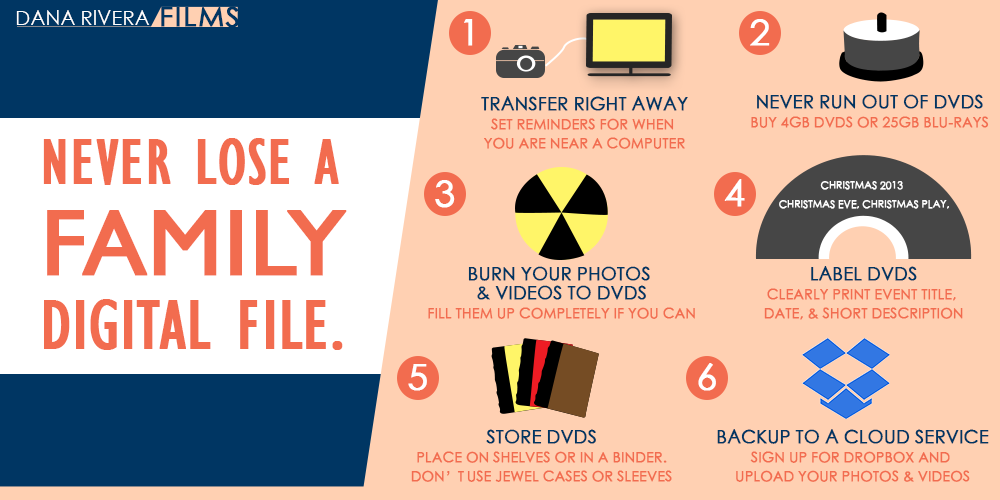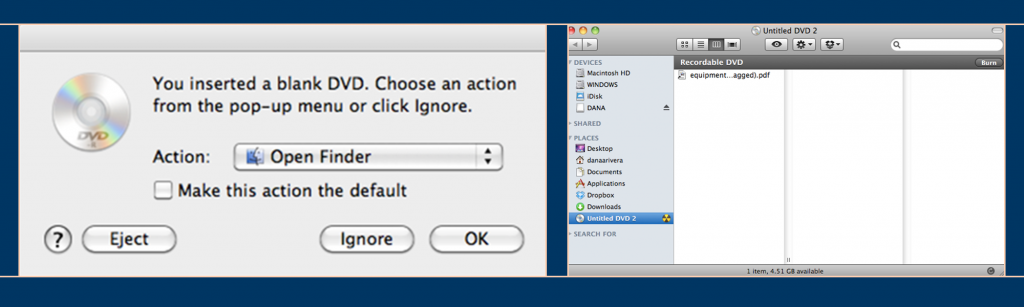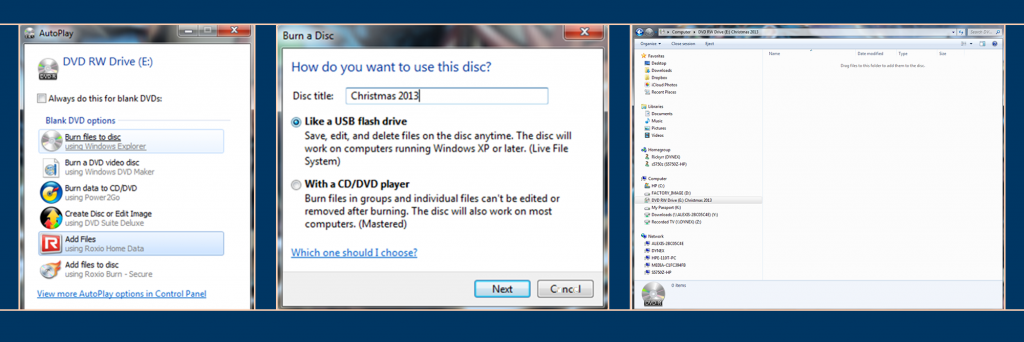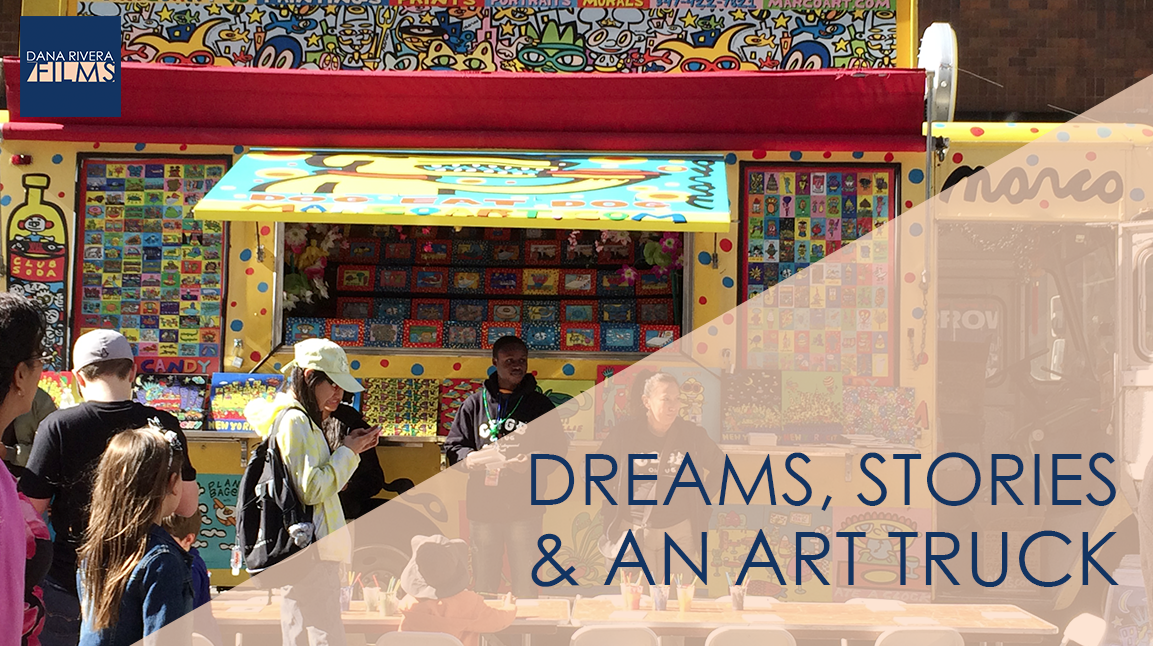
Dreams, Stories, & An Art Truck
Sitting at the flea market with my family, I realized that walking down the entrepreneurial path is not something that I discovered on my own. It never occurred to me that the days spent helping Dad pack electronics into postal service boxes or setting up the tables filled with car speakers, phone cases, and headphones was part of being an entrepreneur. My Dad has had his own electronics wholesale business for as long as I can remember, but I had never thought of him as an entrepreneur. I dont know if it’s because he still has a full time job or because I just never thought about the word.
I guess I never tell people that its always been in my blood, like some who have had family members that are business owners, because this hasn’t always been my dream. It started as a necessity.
I graduated from college with $50,000 in debt and the excitement of getting my first job wore off pretty quickly. I became so obsessed with checking my loan balances that I felt the walls building up around me and before I knew it I was looking up from the bottom of the pit not able to see the way out. I spent hours googling “how to pay off loans fast”, doing online surveys, and searching through my closet for things I could sell on ebay. I looked and sounded like a crazy person.
Then I came across blogs about personal finance, freelancing, and Odesk. The thought of freelance video production always seemed so intimidating to me, but this didn’t seem so bad: I could apply for a job online, Odesk takes care of the contract, I can do the work it quickly in my spare time and get some extra money for my monthly payment.
So I dove in and when I finally remembered to look at my loans again 1 year later I had brought down the total to less than $30,000 and built up my savings. I was ecstatic!
Not just because I had paid off so much, but because I was having so much fun. It was so exciting that it made my full time job seem like a trap. I had read so much about the freedom of online businesses and listened to podcasts on my hour and a half commute each way. At that point there was no turning back.
But I was conflicted. I work full time as a Video Production Manager at a nonprofit that provides legal aid to people in poverty. I always knew my purpose and there is nothing like working with people that care so much. In school, I always dreamt of using video to help others and how lucky am I to have found a job where I was doing that right off the bat. But I also want to travel, and live in a city, and take time off at the spur of the moment. I spent so long feeling guilty and not sure how to build my own business while helping those that are marginalized.
I sort of fell into the answer: Video editing and consulting for entrepreneurs and small business owners that were driven by a cause or a mission centered around helping others.
I’ve been on the path towards my own full time business ever since and i’ve never been happier. I started blogging, being active in online communities filled with such supportive and talented people, and putting myself out there more than I ever had before.
I stumbled upon the CBCG Festival when I was hanging out in NYC a couple weekends ago. The first thing I saw was this incredibly colorful food truck. I thought it was so cool!
When I got closer I couldn’t believe what it was: an Art truck that was sharing art with the public and had tables setup for people to paint right in the heart of the city, all for FREE!
How incredible is that?! When people share art and their time just for the sake of community. How cool would it be if it was normal to stop on the way home from work and paint in the park?
I want my little piece of the web to be just like that: a home for entrepreneurs that are extremely passionate, have a story to tell, want to educate others above all else, and want to learn how do it using video.
I want you to know that video doesn’t have to be complicated, but it does take time, just like anything that’s worth creating. Video can inspire change and action, move others to support the cause you are passionate about and grow your profits and business along the way. But, I also believe that when we put service and story above profits, marketing, and social media followers, we’ll build meaningful communities and lives. Profits and growth will follow.
So if you get anything from my blog and my story, I hope it’s that YOU can influence someone else’s dreams. You can be the reason that the college graduate having trouble finding a job decides to build their own business or why the young high school student living in poverty was able to attend the college of their dreams. The bloggers I read when I first started freelancing changed my life and inspired me to take action. I hope to do that and I know you can do that too.
I know this post is a little more motivational than actionable, but I was inspired by a great group called #fireworkpeople to dig deep and share who I am, what my dream is and what I believe you can do. The community is filled with “creatives, dreamers and entrepreneurs who want to change the world”. Be sure to check out the rest of the tour! You can also follow along on my Instagram.
PS. I finally launched my new free video training course: Amp Up Your Online Video Presence! I’m so excited to get it to you. It’s the best video training I’ve released so far, so don’t wait to check it out. I hope you enjoy it as much as I enjoyed making it.
Happy Videomaking!
Download the "How to Reach, Grow, & Teach Your Online Community" guide AND be of service like crazy!
Pick and choose the types of video you'd love to create, get your tools, and start creating!